- You will see the payment history. Find the receipt you wish to view, then click on Create Invoice in the right column.

- Check on the box or boxes for wpshub.com Hosting Tax ID and/or personal Tax/VAT number ID in the bottom right corner of the displayed invoice. The first box will generate the Tax ID from wpshub.com Hosting. The second option for Personal Tax or VAT ID will provide a place for you to type it in.

- Type in any necessary information, then click on the SAVE, DOWNLOAD, or EMAIL PDF button.
Viewing/Printing Payment History
In order to print an invoice for every transaction, use the steps below.
- Login to your AMP.
- In the main menu, move mouse over Billing, and click View Payment History




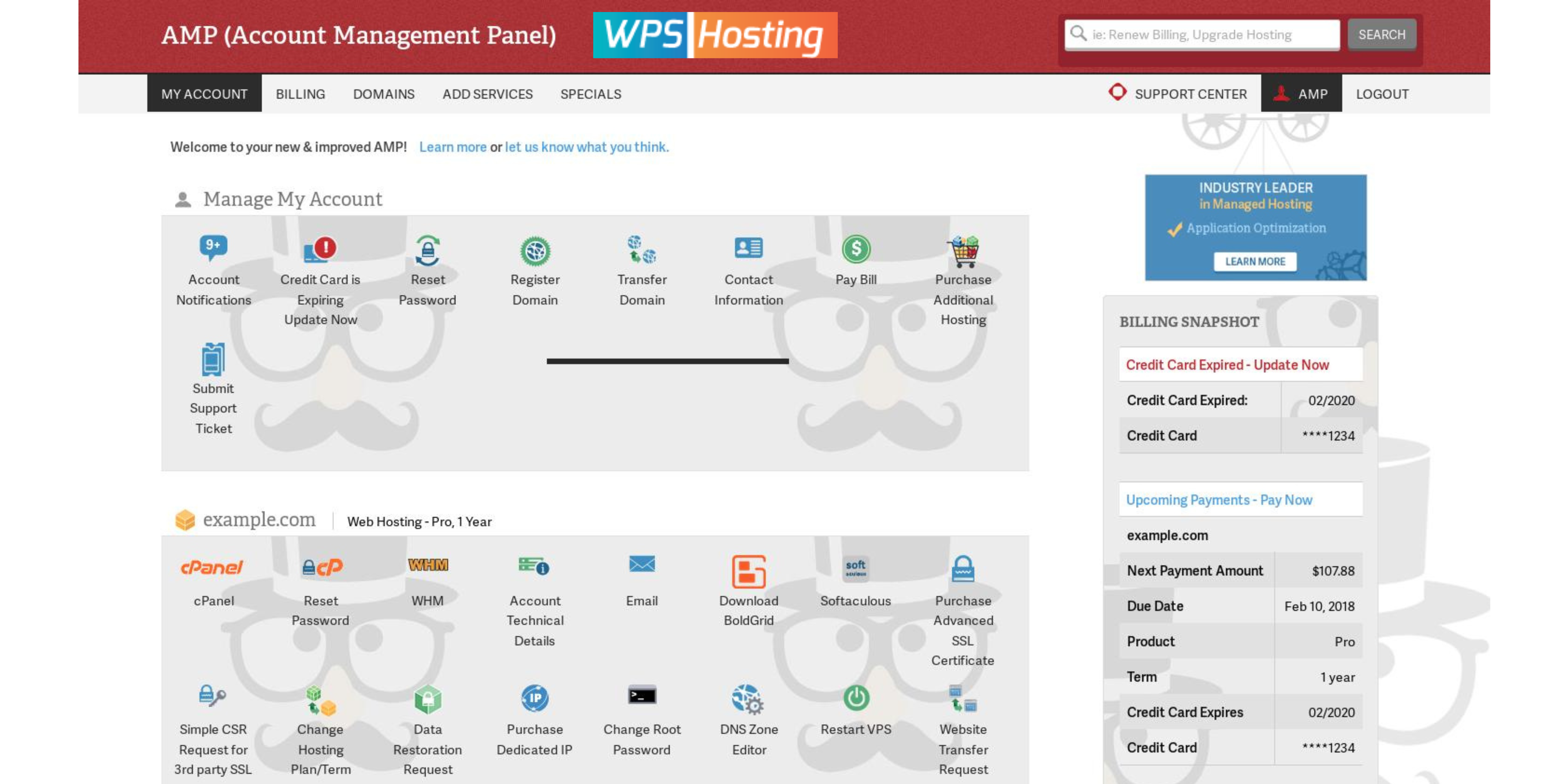



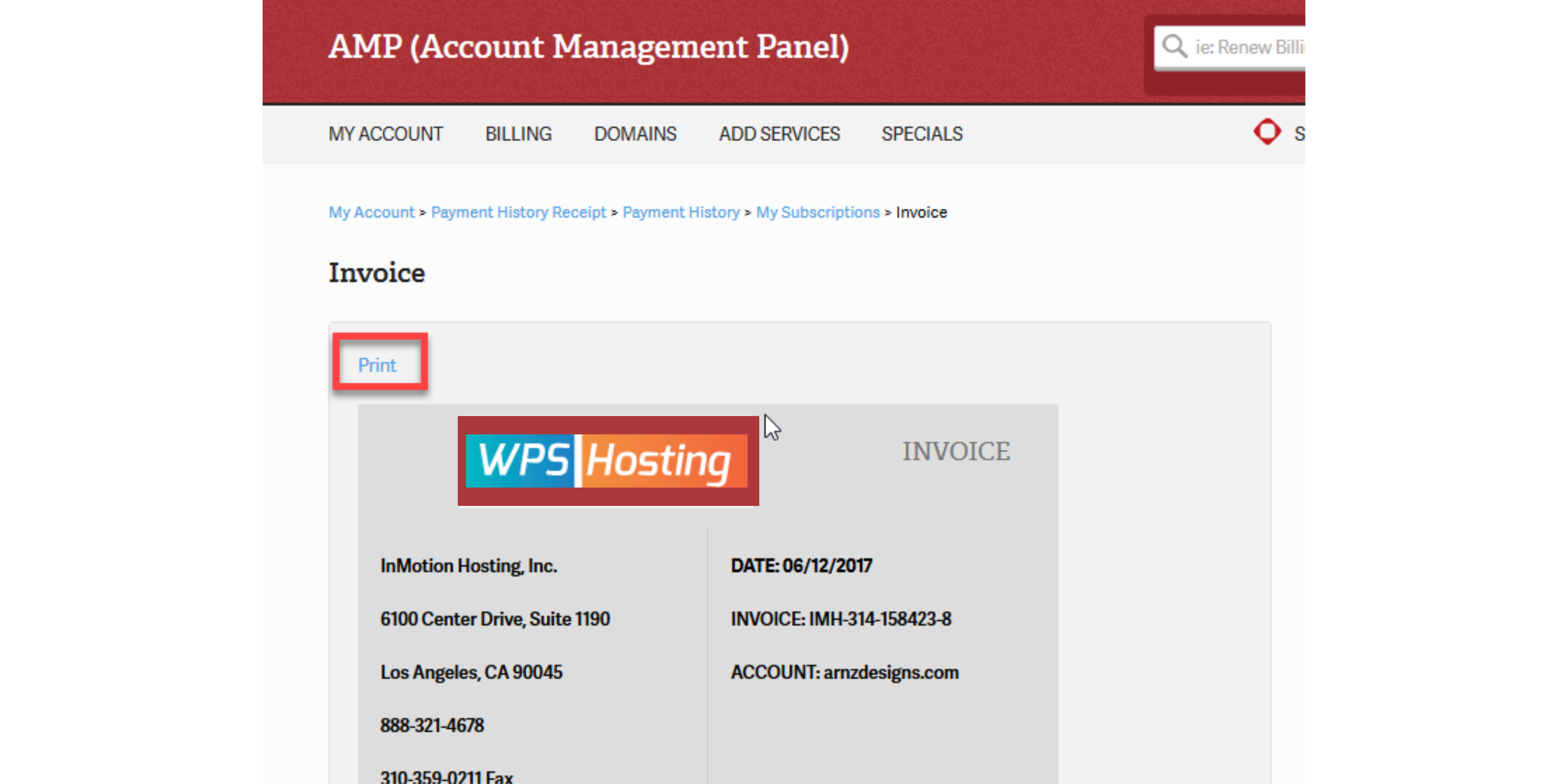

Thoughts on “How to View & Print Invoices in AMP”