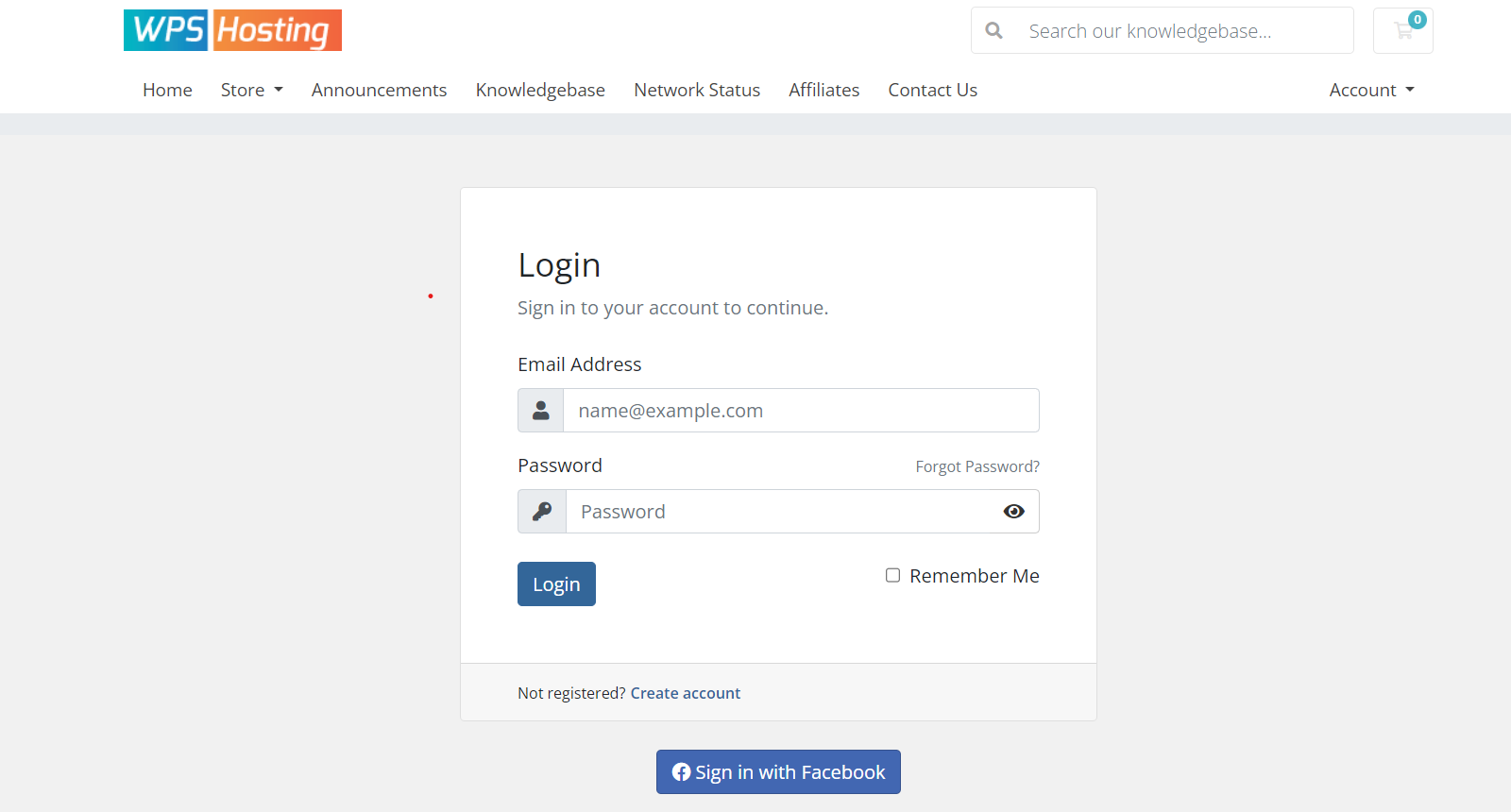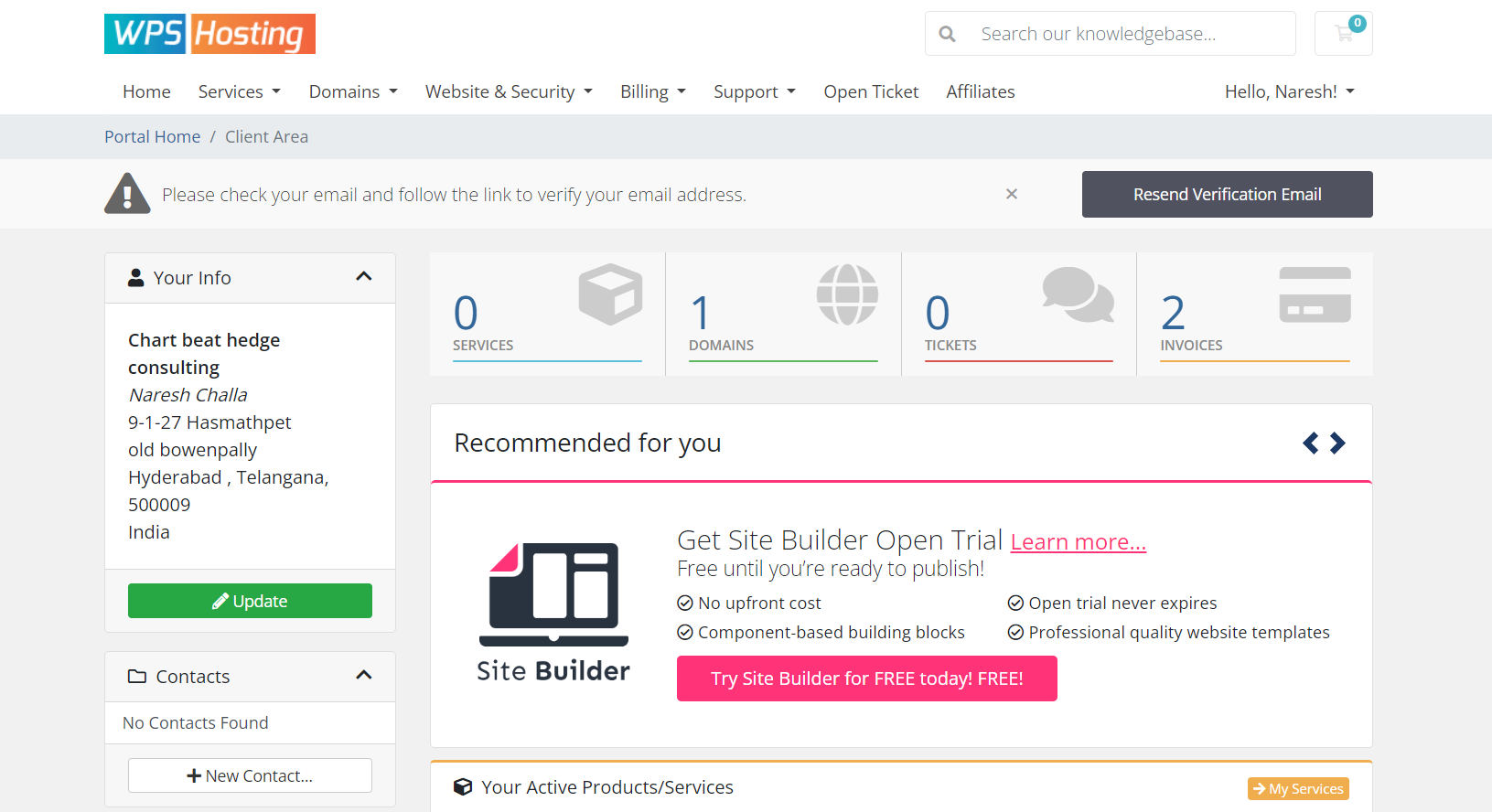Web Application Firewalls
Free SSL Certificates
Advanced Server Caching
View WordPress Hosting Plans

Initial AMP Account Setup
When you initially receive your “Welcome to wpshub Hosting” email, there is a button inside the email that takes you to the AMP login setup. Click the To Get Started, Set Your Password Here button in the email. More information on this can be found in our related article titled New Users: Finding your login information.
Once you have set your new password you can click on the “login” link and log into AMP with your email address and password.
Steps to Log into AMP
- To access the AMP login page, visit www.wpshub.com.
NOTE: If this is your first time signing in, you will need to find your AMP login information.