In this article we’ll cover Engrampa, the default archive manager for many Linux desktop distributions using the MATE desktop environment (DE). This fork of File Read More >
AMP, or Account Management Panel, is your Launch Pad to access almost any tool you’ll use in relation to your hosting account with us. In addition to that, it will be used primarily for managing the billing and domain management aspects of your account. Within AMP, you can do many things such as:
- Register, Transfer, & Manage Domains
- Access your Hosting/Server Control Panel (cPanel)
- Install Software
- Update Billing & Contact Information
- Renew your Subscriptions
- Change Your Hosting Plan
- Order additional Services, Hosting, Domains, SSL Certificates, IP Addresses, etc.
Getting Started
If you are new to the AMP, we recommend reading these first.
- How to Login to AMP
- AMP vs. cPanel
- What is my username and password (I forgot)?
- Viewing Your Account’s Technical Information in AMP
Manage my Account
In AMP you can manage many aspects of your account.
- How to Change your AMP Password
- How to Enable Two Factor Authentication
- How to Change Contact Information in AMP
- Learn about the AMP Specials
Billing
These tutorials will show you how to perform billing related tasks in AMP.
- Update your Billing & Contact Information
- How to Add or Change a Credit Card in AMP
- Renew / Pay for your Current Plan in AMP
- How to View & Print Invoices in AMP
- Upgrade or Downgrade your Hosting Plan
- Purchase Additional Hosting Plans
Domains
Aspects of your domain can be managed in AMP, these guides will walk you through these options.
- Register a New Domain
- Add Domain Privacy
- Transfer your Domain Name
- Change your Nameservers
- Use Custom Nameservers
- Cancel Domain Registration
SSL
These tutorials will show you how to perform billing related tasks in AMP.
- Purchase an SSL
- Request a CSR
- Obtain a Dedicated IP
AMP provides access to email options, which are covered in this section.
- Create an Email Address
- Login to Webmail
Engrampa Archive Manager for Linux
AMP for VPS Users
The Account Management Panel (AMP) is the main interface for your account with WPS Hosting. AMP includes your billing, contact, and hosting services information for Read More >
Joomla 3.1 Sample Data Set – Blog vs. Brochure vs. Default
When running through the Joomla 3.0 installation steps you will see on step 3 Overview the option to install sample data. What’s new in Joomla 3.0 Read More >
How to Change Your Domain Nameservers in AMP
You have access to change the nameservers of any domains registered with WPS Hosting. You can make any changes to the nameservers in your Account Read More >
Installing your Jetpack License with the Account Management Panel
We will show you how to apply the Jetpack license using the Account Management Panel (AMP). Follow the directions below to add the Jetpack license Read More >
How to Purchase Additional IP Addresses
When you sign up for a shared account (Business Class Hosting), the account will use the same “Main” IP address as the other sites on Read More >
Account Suspensions
In this article we’ll discuss possible reasons for account suspensions, and what you can do to correct these issues to get your site back online Read More >
Root Access and How to Obtain It
Gaining root access to your server can be a bigger deal than you may think. It does give you ultimate access to everything regarding your Read More >
AMP for VPS and Dedicated Customers
The Account Management Panel (AMP) is the main interface for your account with WPS Hosting. AMP includes your billing, contact, and hosting services information for Read More >
How To Get Support
When facing an issue with your WPS Hosting account, whether it is a billing or website problem we have a team that can help. Reaching Read More >
Zombieload and Microarchitecture Data Sampling (MDS)
Issue: Zombieload and microarchitecture data sampling (MDS) Status: WPS Hosting is aware of the reports. No services are reportedly affected. Who is impacted? All computers Read More >
How to Add Storage Space to Backup Manager in AMP Marketplace
In this guide, you will learn how to add backup storage space using the AMP Marketplace. This will increase your storage limit for data backups Read More >
Flushing your Firewall Rules from AMP
This guide will show you how to flush the rules from the firewall on your Cloud VPS from your AMP. You would only want to Read More >
How to Verify a Live Contact With an AMP Verification Code
You can now verify Live Support contacts with a Verification Code from your Account Management Panel (AMP). You can still verify your account with your Read More >
How to Add/Cancel Domain Privacy in AMP
ICANN domain transfer policies have changed as of 1 December 2016. Changes made to domain contact information may result in a 60-day transfer lock. In Read More >
How to Log into AMP (Account Management Panel)
Your Account Management Panel (AMP) is used to register domains, access cPanel, update your billing information, and more. All web hosting accounts include their own Read More >
How to Change your Hosting Plan in AMP
In this tutorial, we will show you how to upgrade or downgrade your Hosting Plan in your Account Management Panel (AMP). If you’ve outgrown or Read More >
How to View & Print Invoices in AMP
Within your Account Management Panel (AMP), you can see and print invoices or receipts for your account. In this guide we will show you how Read More >
Adding a Dedicated IP Address to Your Server
You can get dedicated IP addresses through your AMP section. Below is a tutorial on adding a dedicated IP address to your Dedicated server. Adding Read More >
Advanced Product Support for your Dedicated Server or VPS-3000
WPS Hosting has a support team specifically available to the Dedicated Server and VPS managed hosting platforms. If you have one of our Dedicated Server Read More >
How to Purchase/Cancel an SSL From AMP
For more information about SSL certificates and when you might need one for your website, please see our article: What is SSL and why is Read More >
Submitting a Ticket Request
When it comes to getting support from us at WPS Hosting, submitting a support ticket is one of the best ways to request assistance. To Read More >
Canceling Non-Hosting Billing Items in the Account Management Panel (AMP)
While managing your WPS Hosting account, you may find yourself looking for a way to cancel a non-hosting billing item from within the Account Management Read More >
Tips for using AMP: What can’t your Developer do?
Once you provide your designer or developer with account access, most technical issues can be easily resolved via cPanel, FTP, or your site dashboard. Even Read More >
How to Verify Your Account for Support
What is Verification? When you need assistance with your account and reach out to our Live Support team, you may be asked to provide verification Read More >
New Users: Finding your login information
A very common question for new customers to WPS Hosting is, “Where is my login information?” The login for your account starts with the Account Read More >
How to Use Your Microsoft Advertising Credits Special Offer
wpshosting Hosting has partnered with Microsoft Advertising to help connect our customers with millions of searchers not using Google. The Microsoft Search Network can deliver Read More >
AMP Security Features
The security of your hosting account begins in your Account Management Panel (AMP). And the great thing is, you can give yourself a complete security Read More >
AMP Security – How to Enable Two Factor Authentication
Your Account Management Panel (AMP) has just got a security upgrade. You can now add an extra layer of security via Two Factor Authentication, or Read More >
Migrate and Transfer SSLs
If you want to transfer SSL certificates from an old host, then you will need to generate a new CSR first. Just fill in the Read More >
How to Update your Billing and Contact Information in AMP
It’s essential to keep your billing and contact information up-to-date so your website will stay online. Most accounts will renew automatically before allowing them to Read More >
How to Add or Change a Credit Card in AMP
You can add or update a credit card on file for your account within your Account Management Panel (AMP). Any time you want to change Read More >
How to change your AMP Password
It is a good idea to change your passwords often for security purposes. Your Account Management Panel (AMP) password is no exception. It is a Read More >
AMP vs. cPanel
Account Management Panel (AMP) and cPanel are tools used by all WPS Hosting customers. In this tutorial we’ll give you an overview on what each Read More >
Welcome to WPS Hosting!
Welcome to WPS Hosting! We’ve created this page as a starting point for new customers, regardless if you’re transferring a website from another hosting company Read More >
How to request a Fantastico License in AMP
Fantastico, a feature in cPanel that helps you easily install programs to your account, is no longer available. As of September 17th, 2012, Fantastico has Read More >
Viewing Your Account’s Technical Information in AMP
There are many times it can be helpful to have your Account Technical Details. Fortunately, it is quite easy to obtain this information from within Read More >
Necessary information to know before contacting support
There are times when your website may seem to not be performing as you think it should. Regardless of the program you are using on Read More >
Sending an Email Limit Exception Request in AMP
All accounts are able to send out mailing lists. However, for us to whitelist domains and help prevent spam, we recommend shared customers sending more Read More >
Reviewing sample PHP code that interacts with a MySQL Database
In our previous articles, we’ve created a simple website that allows for users to submit comments about an article. In this article we are going Read More >
I Forgot my Account Management Panel (AMP) Password
Your account management Panel is where you manage all your hosting information. If you forgot your AMP login, you can use the “I don’t know Read More >
Viewing Renewal Dates in the Account Management Panel
By default, bill items with us will automatically renew. In this guide we will show you how to view the renewal dates for your active Read More >
Domain example.com has exceeded the max defers and failures per hour
What is this error? If you are receiving an error similar to “Domain example.com has exceeded the max defers and failures per hour (5/5 (100%)) Read More >
Domain example.com Has Exceeded the Max Emails per Hour
What is this error? If you are receiving an error similar to “Domain example.com has exceeded the max emails per hour (313/250 (125%)) allowed. Message Read More >
How to Purchase an Additional Hosting Plan
In this tutorial, we will show you how to purchase an additional hosting plan from your AMP. This new hosting account will be separate from Read More >
How to Update the WHOIS Data for your Domain
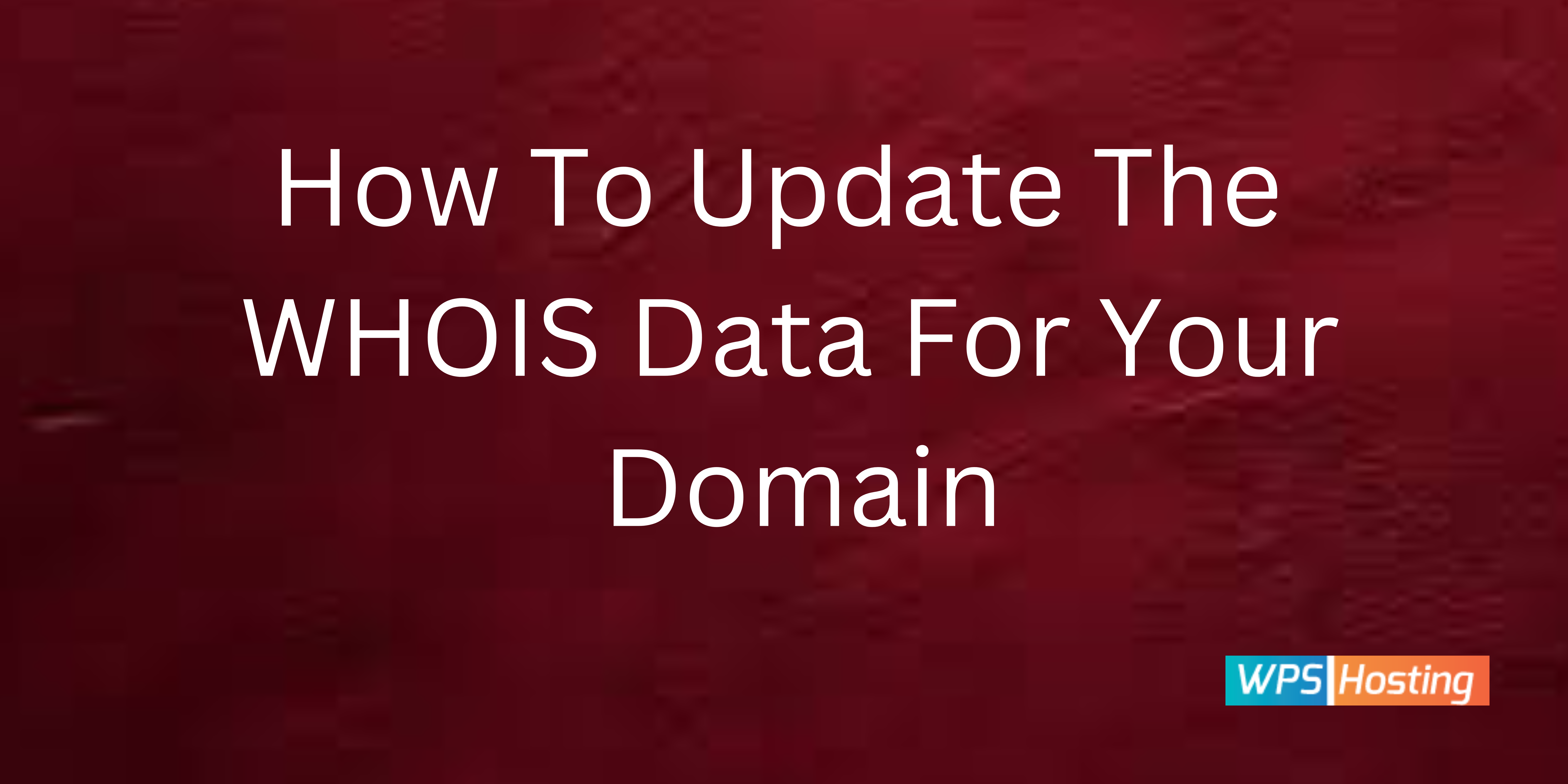
In this guide, we will show you how to update the WHOIS data for your domain in the Account Management Panel (AMP). When a domain Read More >
How to Contact Support with Skype
Contact us on Skype Connect Connecting via Skype The first time you click the button above, you may be prompted to select a program to Read More >
How to Add Custom Name Servers in AMP
Custom name servers allow you to customize how people see domains that are hosted on your server. Custom name servers must be defined at your Read More >
Reseller AMP Overview
What is AMP? The Account Management Panel (AMP) is your hub for your main account activity with WPS Hosting. From AMP you can address many Read More >
How to Install LAMP Stack for Ubuntu
Follow the steps below in order to learn how to install a LAMP stack on a Cloud VPS using Ubuntu. We will be showing you Read More >
How to Provide Manager Feedback
In this tutorial: Submit Feedback Remove Feedback Requests At WPS Hosting we welcome your feedback since it helps us provide a better service. If you Read More >
How to Add a Passphrase to Your Account Using AMP
When you contact WPS Hosting, for security and privacy, you will be asked to verify your account. You can provide account verification with either the Read More >
Learn about the WPS Hosting Specials in AMP
The Account Manage Panel (AMP) includes several specials that provide discounts for services for hosting account subscribers. There are currently 2 discounts available: Amazon Product Read More >
Introduction to the Simplified Account Management Panel (AMP) Interface
Have you just purchased your Website Creator subscription from WPS Hosting and are you ready to build your website? Wondering where to start? Well, you’re Read More >
How to Request a License for WHMCS in AMP
As a reseller you may need a Billing or Support system in place where your customers can request help, or make payments. WHMCS is a Read More >

