Cron Jobs allow you to automate certain commands or scripts on your site. You can set a command or script to run at a specific time every day, week, etc. For example, you could set a cron job to delete temporary files every week to free up disk space. Schedulers which will do work for you at specific time, date.
You need to have a good knowledge of Linux commands before you can use cron jobs effectively. Check your script with your hosting administrator before adding a cron job.
Cron Email
Send an email every time a cron job runs. You can have cron send an email every time it runs a command. If you do not want an email to be sent for an individual cron job you can redirect the command’s output to /dev/null like this: mycommand >/dev/null 2>&1
Set the email address on which you wish to receive notifications.
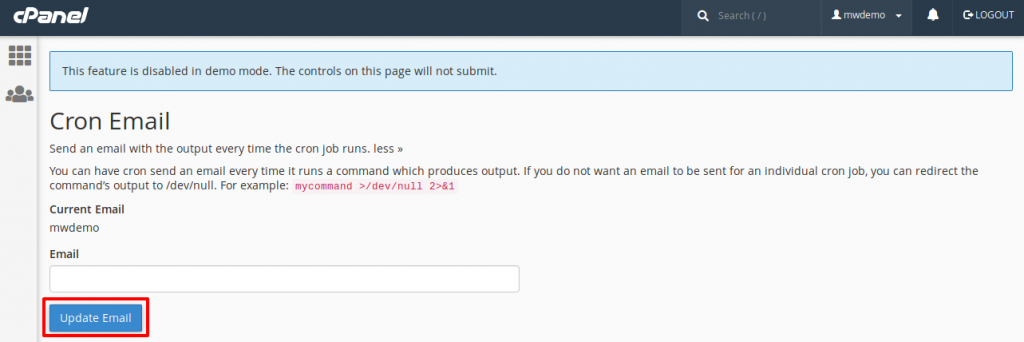
Add New Cron Job
With our linux cPanel hosting packages, you can set the cron jobs with few clicks & selecting the appropriate options from the dropdown.
Cron jobs can be accessible by logging into your cPanel >> Advanced >> Cron Jobs.
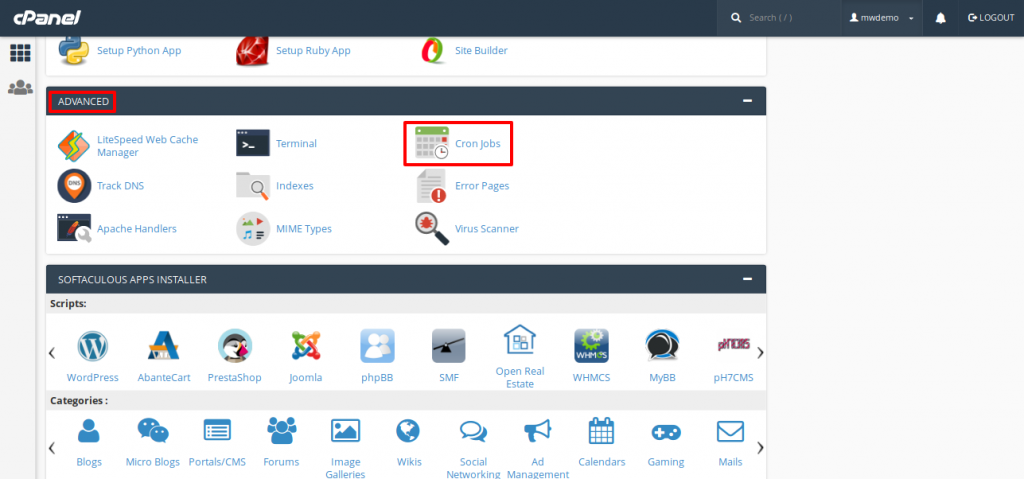
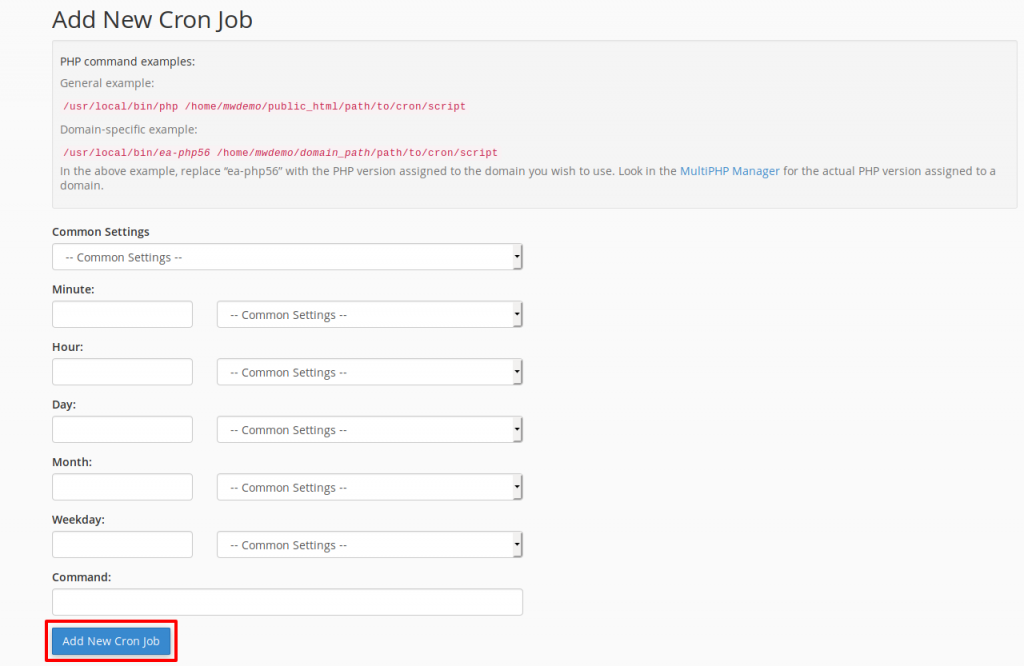
You can set unlimited cron jobs with hosting packages at WPSHosting.

